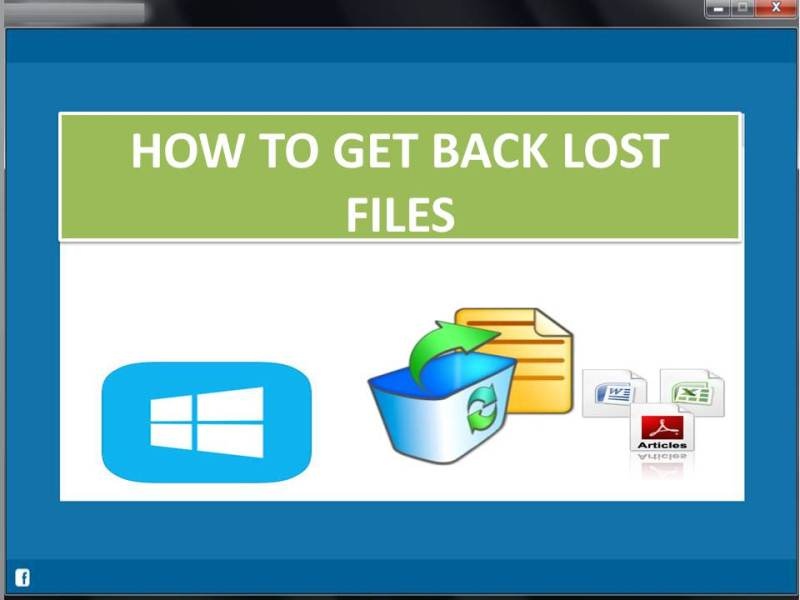How to Get Back Lost Files 4.0.0.32
Free Trial Version
Publisher Description
Do you like to get back your confidential document files that missed or lost due to emptied recycle bin or system is turned off abruptly or other reason? How to Get Back Lost Files application is the finest suitable software which will helpful to users to rescue all document files comprehensively in few minutes that deleted accidently. This application is used to rescue deleted document files on Windows operating systems Windows7, Windows Vista, Windows8 and etc. Lost file recovery software will restore missed document files from recycle bin, shift+deleted. How to Get Back Lost Files astounding tool to get back users mails, presentation files i.e., PPT, PPTX, documents DOCX, DOC, PDF, XML, TXTX, XLS, XLSX and many other kind of document files. Lost file recovery utility which enables different file systems FAT32, NTFS5, NTFS, FAT16 partitions where users might have been lost essential documents, those missed files can be bring back them completely and without damaged to other documents and it restores important files from RAID0, RAID5, RAID1 partitions. Recover lost files powerful tool which can also regain users significance documents from SCSI, SATA, Fire Wire, memory sticks MMC, SD, XD, pen drives and from other various portable devices too. Restore lost files utility is known for recovering lost documents that deleted or not accessible files due to malware or spyware or virus affected files, documents missed while shifting over the devices, computer shut down not properly or any similar kind of scenarios. Use free demo and full version of How to Get Back Lost Files to get back your valuable files securely. Even if you faced any trouble while using this software, you can consult our technical squad who will help you 24/7.
About How to Get Back Lost Files
How to Get Back Lost Files is a free trial software published in the File & Disk Management list of programs, part of System Utilities.
This File & Disk Management program is available in English. It was last updated on 22 April, 2024. How to Get Back Lost Files is compatible with the following operating systems: Windows.
The company that develops How to Get Back Lost Files is How to Get Back Lost Files. The latest version released by its developer is 4.0.0.32. This version was rated by 1 users of our site and has an average rating of 5.0.
The download we have available for How to Get Back Lost Files has a file size of 14.68 MB. Just click the green Download button above to start the downloading process. The program is listed on our website since 2013-09-13 and was downloaded 52 times. We have already checked if the download link is safe, however for your own protection we recommend that you scan the downloaded software with your antivirus. Your antivirus may detect the How to Get Back Lost Files as malware if the download link is broken.
How to install How to Get Back Lost Files on your Windows device:
- Click on the Download button on our website. This will start the download from the website of the developer.
- Once the How to Get Back Lost Files is downloaded click on it to start the setup process (assuming you are on a desktop computer).
- When the installation is finished you should be able to see and run the program.